Olark AzureDesk Setup
Step 1 Login into Olark
Step 2 Click on Integrations
Step 3 Click on Webhooks
Step 4 For URL Please copy the callbackurl going into azuredesk->Admin-->Olark

Step 5 Once you get the Subscription URL enter in URL text box (refer screen shot) & click save.
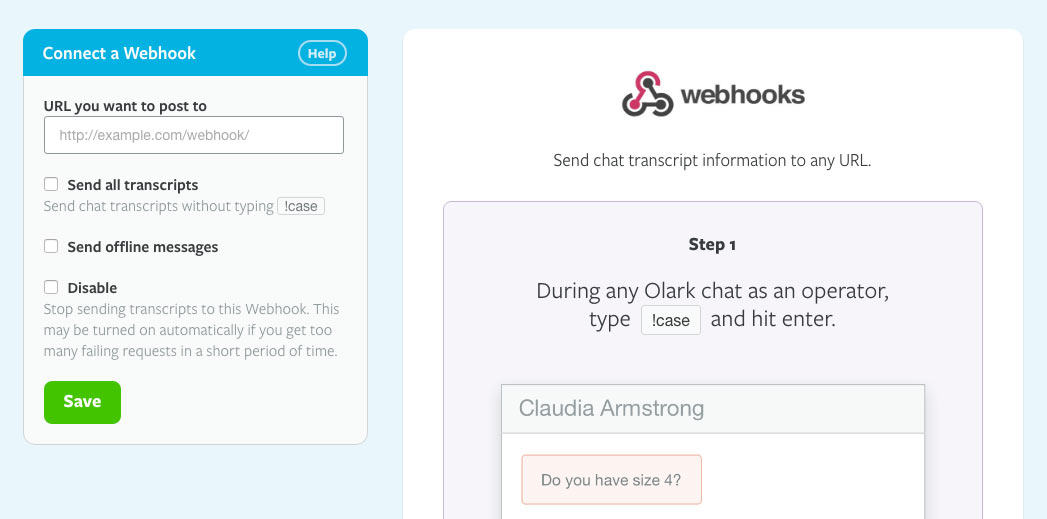
Step 6 During chatting with visitor's the agent can type !case at the end of conversation and ticket will automatically be created.

Getting Olark Site ID
Olark SiteID
In order to get Olark SiteID please login into Olark and then click on Settings->Installation and copy the SiteID as given in the screenshot:

×
![]()